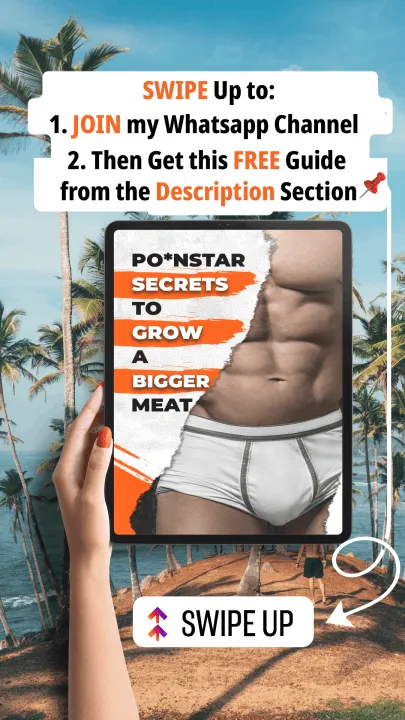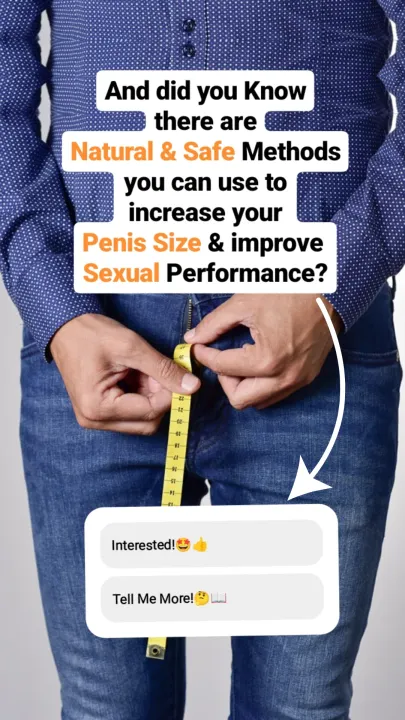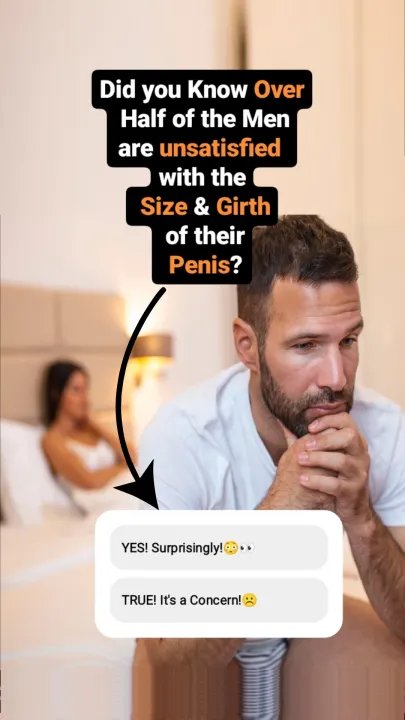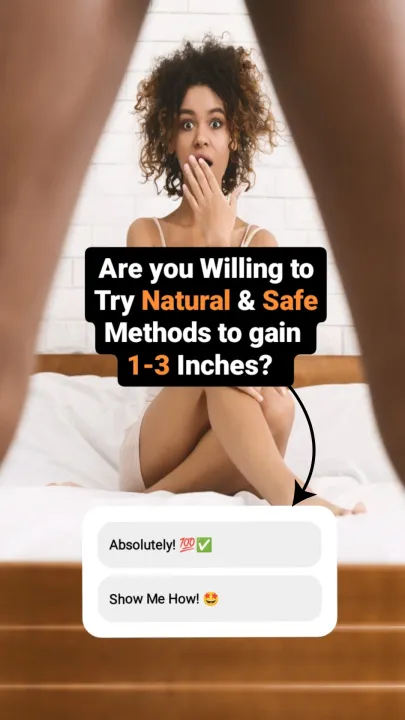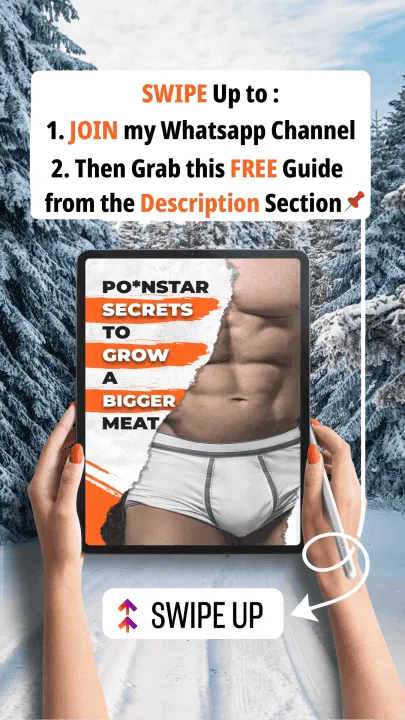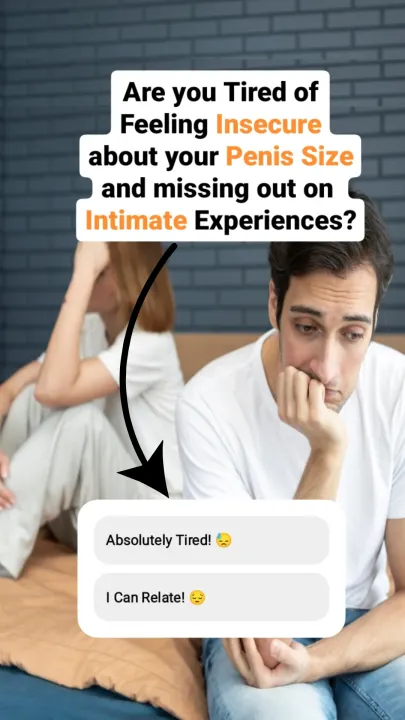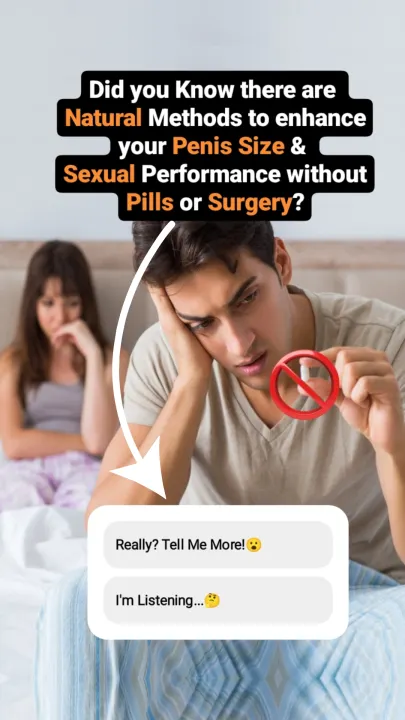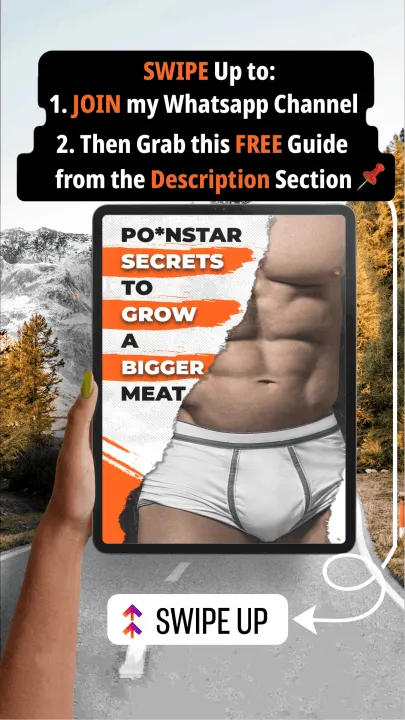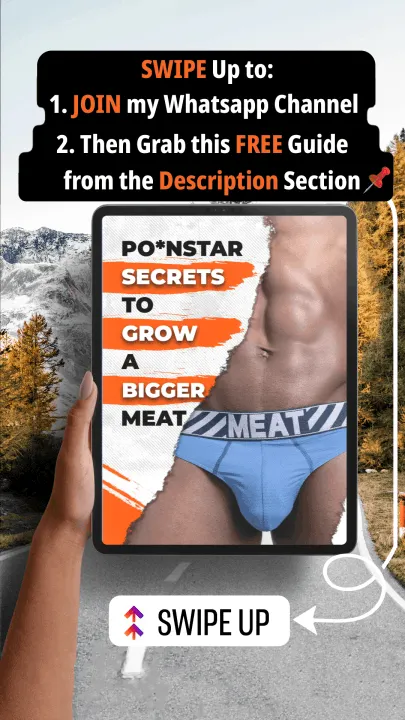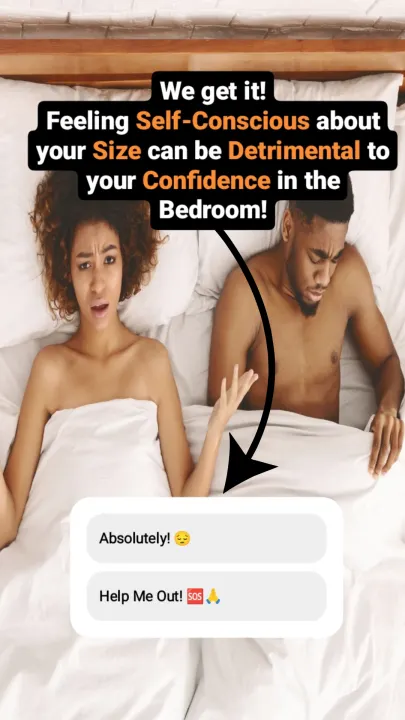Access Your Promotional Materials
Welcome to the Boosted Intimacy Affiliate Resources Hub!
Here, you'll find all the promotional materials you need to effectively showcase our products on Instagram and engage your followers.
To ensure maximum impact, we've prepared a variety of resources for you to download and use throughout the week.
Follow the 3 steps below to download your resources
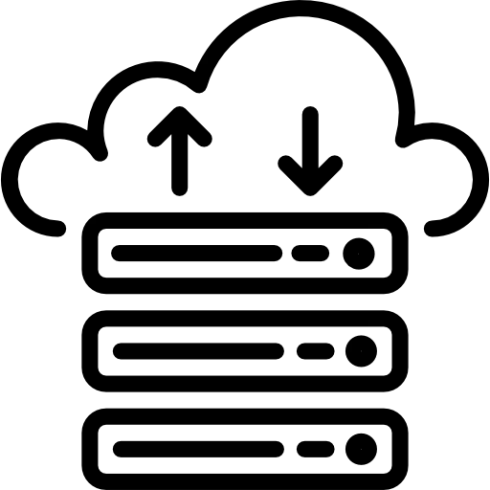
Step 1
Select Your Cloud Storage Service
We have made promotional materials available on both Google Drive and Dropbox. Simply choose which cloud storage service you prefer to use.
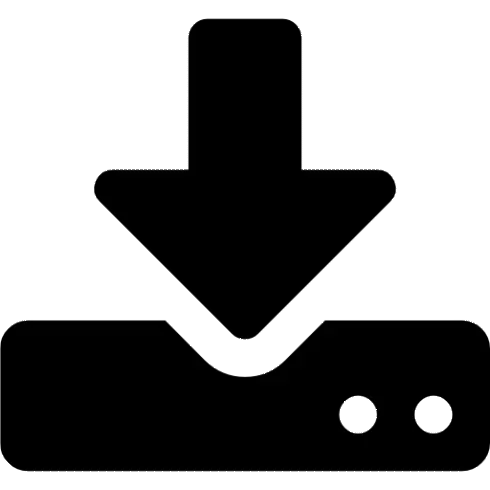
Step 2
Download the Resources
Once you've selected Google Drive or Dropbox, follow the provided link to easily access and download all promotional materials.
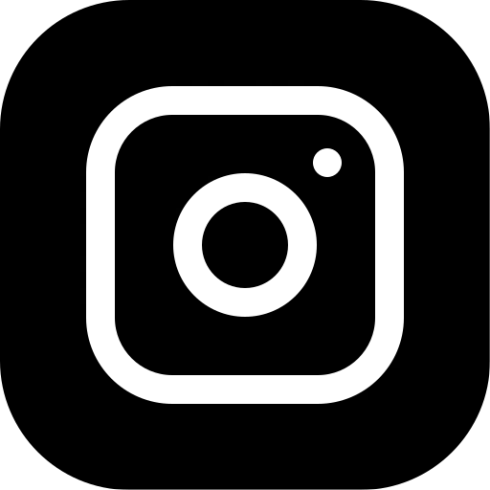
Step 3
Post on Instagram
The final step is to download our promo images and graphics and post them on your Instagram stories & highlights.
Google Drive Tutorial
Watch the video tutorial below to learn how to download our story slides from Google Drive.
Dropbox Tutorial
Watch the video tutorial below to learn how to download our story slides from Dropbox.
Your Weekly Promotional Schedule
We've curated a collection of engaging 4-Slide Instagram Stories designed to captivate your audience.
To maximise your commissions, we recommend promoting our products Five Times a week.
We have hence provided you with 5 different story variations to use.
The 5th Variant predominantly showcases black individuals. This variant is crucial for us to gauge audience responses across diverse demographics.
Your role is pivotal in this process.
Every other Sunday, we kindly ask you to alternate between posting the white variant and the black variant on your Instagram stories
This will provide us with valuable insights into how different segments of your audience engages with our content.
Here's your weekly promotional schedule:
Monday
Post The Stories Below on Mondays
Download from Your Cloud Server
Slide 1 Poll Answers:
YES! So True!💯
I can Relate!😔
Slide 2 Poll Answers:
Interested!🤩👍
Tell Me More!🤔📖
Slide 3 Poll Answers:
Absolutely!💯👌
Show Me How!👀🔍
Slide 4 SwipeUp Link:
Log In to Your Affiliate Dashboard to Get This Link
Highlight Text:
Grow ur 🍆💦
Wednesday
Post The Stories Below on Wednesdays
Download from Your Cloud Server
Slide 1 Poll Answers;
Yes! Surprisingly!😲👀
TRUE! It's a Concern!😟
Slide 2 Poll Answers;
Definitely!😣
You're Right!😞
Slide 3 Poll Answers;
Count Me In!💯
Show Me How!😉
Slide 4 SwipeUp Link:
Log In to Your Affiliate Dashboard to Get This Link
Highlight Text:
Grow ur 🍆💦
Thursday
Post The Stories Below on Fridays
Download from Your Cloud Server
Slide 1 Poll Answers;
Absolutely Tired!😓
I can Relate!😔
Slide 2 Poll Answers;
Really! Tell Me More!😯
I'm Listening...🤔
Slide 3 Poll Answers;
Absolutely!💯✅
Show Me How!🤩
Slide 4 Swipe Up Link;
Log In to Your Affiliate Dashboard to Get This Link
Highlight Text:
Grow ur 🍆💦
Friday
Post The Stories Below on Sundays
Download from Your Cloud Server
Slide 1 Poll Answers;
Totally Tired!😓
Always Wanted to Grow! 🚀
Slide 2 Poll Answers;
Absolutely!😔
Help Me Out! 🆘🙏
Slide 3 Poll Answers;
Yes! Count Me in!💯✅
Interested!💡🤓
Slide 4 Swipe Up Link;
Log In to Your Affiliate Dashboard to Get This Link
Highlight Text:
Grow ur 🍆💦
Saturday
(Black Variant)
Post The Stories Below on Saturdays
Download from Your Cloud Server
Slide 1 Poll Answers;
Totally Tired!😓
Always Wanted to Grow! 🚀
Slide 2 Poll Answers;
Absolutely!😔
Help Me Out! 🆘🙏
Slide 3 Poll Answers;
Yes! Count Me in!💯✅
Interested!💡🤓
Slide 4 Swipe Up Link;
Log In to Your Affiliate Dashboard to Get This Link
Highlight Text:
Grow ur 🍆💦
How to Access & Customize your Stories
Step 1: Downloading the Resources
- Locate the buttons for Google Drive and Dropbox below each of the 4-Slide Instagram stories.
- Click on the respective button for Google Drive or Dropbox to be redirected to the cloud service.
- Download the Instagram story slides from Google Drive or Dropbox.
Step 2: Customization
-Once downloaded, you'll notice that the story slides are intentionally without the story poll section and the link sticker.
-You will be required to add these elements manually before sharing on your Instagram.
- We've provided you with the exact words to include on the polls and sticker section of each Instagram story slide.
Step 3: Adding Polls and Stickers
- Copy the exact words and links provided for the polls and link feature.
- Open Instagram, head to stories, and attach the downloaded Instagram story slides.
-Add the polls feature on Story 1, 2 & 3 , then paste the exact words provided for the polls.
- On the last slide of the stories (Story 4), paste the links provided by your Affiliate Manager in the link feature.
Note;
- Add the poll and link sticker features just below the head of the arrows pointing downwards.
- The Link on slide 4 is your special Affiliate Link. This link will be sent to you by your Affiliate Manager
- The Affiliate link is only unique to you & will help us track sales coming fom you.
Step 4: Post the stories on your Highlights
- Once customised, post the edited slides on both your stories and highlights.
- Include the following words on the highlights: 'Grow ur 🍆💦’'
Questions?
Contact Us Today!
If you have any questions or need assistance, our affiliate support team is here to help.
Email us at

The No#1 Male Enhancement Online Store
© 2025 BoostedIntimacy. All Rights Reserved.